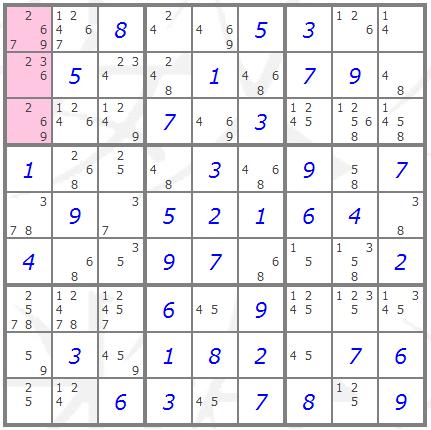Pointing Pair
The pointing pair solving technique is an intermediate level solving
technique. The objective of this solving method is to reduce the
candidate lists of empty cells often revealing naked or hidden
singles. There are two variations of this solving technique which
allow candidates to be removed from the row or column or
alternatively from the box.
Variation 1: Reducing
row or column candidates
If a pair of empty cells within
a box in the same row or column share a given candidate then that
candidate can be removed from the candidate list of all other cells
in the row or column if it is not a candidate of any of the other
cells in the box.
The highlighted cells in the example
below are a pointing pair. The candidate "7" of the highlighted
cells is not a candidate of any of the other cells in the box
containing the highlighted cells. This means that the "7" must be in
one of the highlighted cells and can be removed from the candidate
lists of any of the other cells in the row.
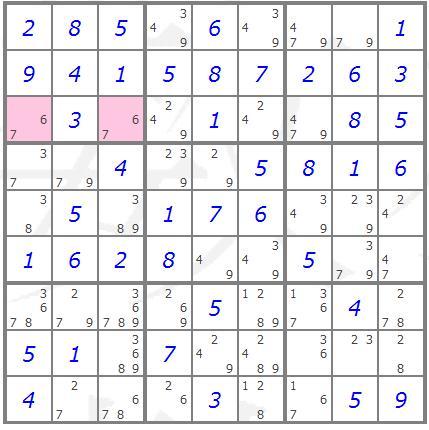
Variation
2: Reducing box candidates
If a pair of empty cells
within a box in the same row or column share a given candidate, then
that candidate can be removed from the candidate list of all other
cells in the box if it is not a candidate of any other cells in the
row or column.
The highlighted cells in the example
below are a pointing pair. The candidate "7" of the highlighted
cells is not a candidate of any of the other cells in the row to
which the highlighted cells are "pointing". This means that the "7"
must be in one of the highlighted cells and can be removed from the
candidate lists of any of the other cells in the box.
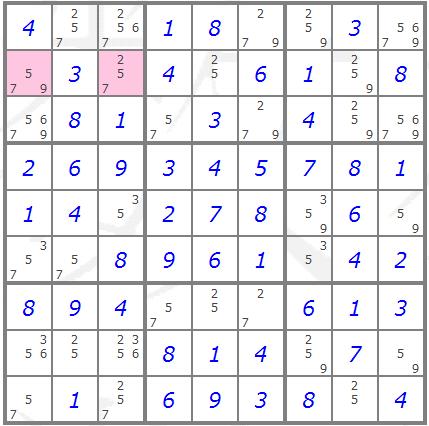
Pointing Triple
The pointing triple solving technique is simply an extension of the
pointing pair solving technique to three cells. Please read the
description of the pointing pair technique above before looking at
the example below.
The highlighted cells in the
example below are a pointing triple. The candidate "6" of the
highlighted cells is not a candidate of any of the other cells in
the column to which the highlighted cells are "pointing". This means
that the "6" must be in one of the highlighted cells and can be
removed from the candidate lists of any of the other cells in the
box.